Let’s face it, Windows is one of the most widely used and successful operating systems out there, but in order to really use it effectively there are just some must have apps, we have listed five of them;
Google Chrome
Google Chrome is slowly becoming the most popular web-browser out there. From almost being an experimental release by Google it has come a long way. Google recently added device syncing to Chrome, for example open tabs will be synced between your desktop and Android phone. Chrome also handles online apps and games very fast and has a number of Google features available as apps such as Google Docs, Gmail and Translate. Compared to Firefox and IE, Chrome is simply faster and more responsive.
Carbonite
Yes Carbonite is the only app that actually costs anything, but for the price it is a cheap way of backing up all your data to the cloud. Usually backup apps running in the background will steal system performance and be intrusive, but Carbonite is perhaps the most out of the way backup system that we know of.
Foxit PDF Reader
The Foxit reader is a light-weight PDF-reader, it is one of the fastest readers available and also takes up very little memory and space compared to similar alternatives from Adobe. Foxit also have a number of interesting features, such as social media integration. It’s possible for the user to mark a paragraph in a PDF and post it to Facebook or Twitter. For a fraction of what Adobe Acrobat costs the Foxit advanced-version for $99 also includes various PDF-editing options
Paint.net
There are various free image editors available for Windows, Paint.net is however the fastest and most straight-forward one to use. There aren’t that many frills but Paint.net have the basic features such as layers, history and various special effects. It also works with most image-formats and is updated on a regular basis.
TrueCrypt
Protecting your data is more important than ever as security threats are becoming more and more common. TrueCrypt may not be the most simple crypto software out there, but it has several key features such as whole drive encryption (also works for USB-drives), the ability to create hidden volumes and encrypted files etc. It is also open-source making sure that nothing fishy is going on in the background.
What other Windows apps do you think is essential?

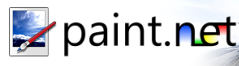
Be First to Comment