This is the first post in our series of Content Management Systems available for free. Wordpress is widely regarded as a blogging system, but has become much more lately.
WordPress was first created in 2003 as an open-source project aimed at “enhance the typography of everyday writing”, whatever that means. The market for Content Management Systems back in 2003 was limited to a few heavy-weight systems, such as PHPNuke and Mambo. While they were solid systems for building a website they weren’t easy to customize.
Along came WordPress, which perhaps was most successful because of the timing (blogging was becoming main-stream and everyone was getting a voice) but also due to the simplicity of the system.
Simplicity is actually one of the key selling points for WordPress, the system has a very low entry level compared to its larger and more complex competitors, a user can start a blog on wordpress.org without any hosting and build from there. At a later stage it is possible to export the blog to a WordPress installation on another server should you want to.
However installing WordPress on a stand-alone server or webhost still requires some skills, and so does developing themes and other customisation options, but the editing part of the system is still very easy and straight-forward. Finding a server which can run WordPress or setting up your own is not that difficult, WordPress requires PHP, MySQL and Apache, which is all open source software for anyone to use. Most web hosts have these capabilities available. .
Having a vibrant community behind a CMS is an important factor to take into account when selecting one, WordPress has a very solid community backing it. There are lots of extensions for most things, for example turning your WordPress installation into a E-commerce system or a social network.
Think twice before selecting an extension, especially if it will be core to the site you are building. It is not uncommon that development for modules stops for various reasons, so make sure that it has been updated frequently in the past. Keep in mind that extensions not being updated can pose both a security threat to your site and create all sorts of other problems when the core version of WordPress is updated.
A neat feature in WordPress is the built-in update capability of extensions, when a developer releases an update the users have the ability to download and install the update directly through WordPress, the installations are often uneventful. The update feature in WordPress is much easier to use than performing updates in Joomla or Drupal, which scan be tideous involving uploading to FTP:s etc.
When first logging in to WordPress you are greeted by a Dashboard screen, which shows a quick summary of your website, recent comments by visitors and a feature called quick press where a new post can be added quickly without having to navigate further in the admin interface.
An interesting feature in the WordPress community is the Ideas part, where users can submit and rate ideas. The ideas with the highest rating will be included in the future versions of WordPress, thus giving users a link to the developer community.
Customizing the look and feel of your WordPress site is done using themes, there are various themes available for download, some are free and others commercial. It is fairly easy to create your own theme, but of course you need to know both HTML and CSS. However the structure of the themes in WordPress is easier to understand and develop than competing Content Management Systems. Installing already existing themes is done through the admin interface, and it is possible to see a preview of the site with a theme applied.
One issue with using WordPress for more advanced sites is the lack of workflows with multiple editors and approval layers. It is possible to prevent selected users to publish to the main-page but that’s about it in terms of workflows. So building a site with more advanced approval matrices might prove difficult in WordPress.
A WordPress database often require more space and requests than competing systems, for example the system creates a new database entry for each revision of a post. For large sites with lots of visitors this is of course a down-side, there are however various extensions for optimizing the database, obviously it’s more favourable if the CMS already handle these types of issues by default.
WordPress is really as close as you can get to a Content Management System for the masses, it is a system that can do almost everything but is most suitable for blogs, online magazines and other content centered sites. Building more advanced E-commerce or social networking sites is best left for Drupal, Joomla and the various open-source E-commerce systems out there.
My WordPress tips:
– Update immediately when new versions of WordPress exist to prevent being exploited by various security flaws.
– Use the built-in export and import feature in WordPress when you want to backup your site, remember however that the site will be backed up but not the installation itself with the various extensions etc.
– Make sure that you enable your sites URL-syntax from the beginning as it will be difficult to change later when Google and other search engines have crawled your site.
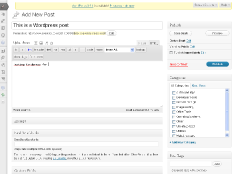
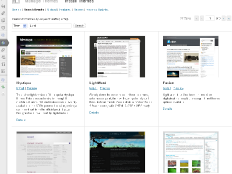


[…] the original post: WordPress Content Management System Overview | SWPicks.com … Category: TipsTags: building > joomla > more-advanced > PHP > prevent-being > server-which > […]