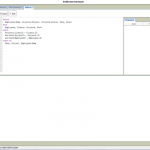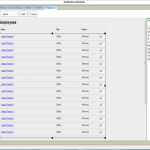Sometimes I get overwhelmed by what free cloud services actually offer, Zoho for example isn't only a complete office suite but also includes systems for CRM, project management, reports and database development. Zoho suits a lot of different needs; it can be a personal word processor or a complete IT-solution for a medium sized business.
If you ever worked in Microsoft Word you will feel right at home in Zoho Writer. The interface is basically the same and so are most of the features. Zoho Writer is surprisingly feature rich compared to Google Docs. It has better built in functions for printing and working with documents, there is a page preview option and the integration with EchoSign for signature of documents is smooth.
Zoho Writer is also integrated with blogging application such as Blogger, WordPress, TypePad and LiveJournal. End-users can post to their blogs directly without having to cut and paste the texts in. If you want to share the documents you are writing it is also possible to use a doc roll, which is basically a blog roll of your documents that can be inserted into any web page (uses HTML).

The printing features in Zoho Writer are also rich compared to other cloud office suites. It is possible to view what the page will look like when printed, change the paper size (A4, Letter, Legal and Executive) and margins. Writer is still not as powerful as Microsoft Word when it comes to print, but it does the trick for simple and straight-forward documents.
Creating and managing tables in Zoho Writer is also a lot easier than Google Docs. The interface resembles that of Microsoft Word, right click to add or remove additional rows/columns.
Zoho Writer has a number of collaboration features. It is easy to share the document privately by adding Contacts from your Zoho Contacts or whole groups. If you want you can share your documents publicly, all documents shared get a nice tiny URL so it is easier to communicate.

If I’m going to complain about something in the Zoho application package it's the directory structure and interface. It took a while getting used to, and even after months of use it still confuses. All applications are listed to the left, when clicking an application it will open a directory structure to the immediate right. It is sorted by your own documents, documents you are collaborating on, templates, documents you made public and trash.
Clicking "New", creates a new document named untitled. When saving the document you name it, if you want to change the name of the document you can't just click it in the structure and change it. Instead you have to click "Save As" and then rename it. Also the sort by text is way hidden, almost like it barely fitted.
Zoho Sheet is Zoho's answer to Microsoft Excel, and it offers really good competition. It has the ability to connect to external data sources easily. For example if you want to import .csv-data or an RSS-feed from a financial site and get real-time updates to your spreadsheet.
If you perform certain operations often it easy to create macros in Zoho Sheet, but why is it not possible to create macros in other Zoho applications? Zoho Sheet even includes a VBA-editor so that you can script more advanced operations.
[ad#Content Adsense]
Creating nice graphs is sort of the point with a spreadsheet program (ok I know that not all of you agree) and it is easy to do in Zoho Sheet. The operation resembles Microsoft Excel where you just highlight the parts of the spreadsheet that you want in your graph and then click "Create graph".
Spreadsheets have a tendency to become quite big and extensive in some corporations. When handling larger sheets in Zoho Sheet it is a lot slower than loading the same sheets in Microsoft Excel. For smaller sheets Zoho is however fast enough.
Last out in this Zoho basic functionality overview is Zoho Show, an online replacement for Microsoft PowerPoint and other presentation programs. The application is certainly more social than PowerPoint, for example it is possible to use other Zoho users templates and even presentations (if they have selected to share them).
As all other Zoho applications, Show is very similar to Microsoft PowerPoint and the presentation program in Open Office. However it has some unique features, such as the possibility to embed HTML-code in your presentations, this means that interactive objects on the web can be easily integrated into the presentation.
Zoho Show also has something called Remote, which is handy if you want to show your presentation online and get instant feedback. Participants are invited by e-mail, or can log in to a Zoho-generated URL to watch your presentation. As the presentation goes on they can enter chat messages and ask questions. This is a very neat feature if you work in global teams but also for small businesses that just want to present something to customers around the world.

Zoho Writer, Sheet and Show are competent replacements for most current Microsoft Office applications. Zoho's applications deliver what they are supposed to do. Since they look a lot like the familiar Microsoft Office package they are also easy and inexpensive to learn.
So how does the basic Zoho applications compare to Google Docs, the main competitor?
Imagine that you are going to buy a completely new car, if you order the absolute basic model of the car you want without any extras it will be like running Google Docs. If you order a model with all the extras (navigation, 18 inch wheels etc) it will be like using Zoho.